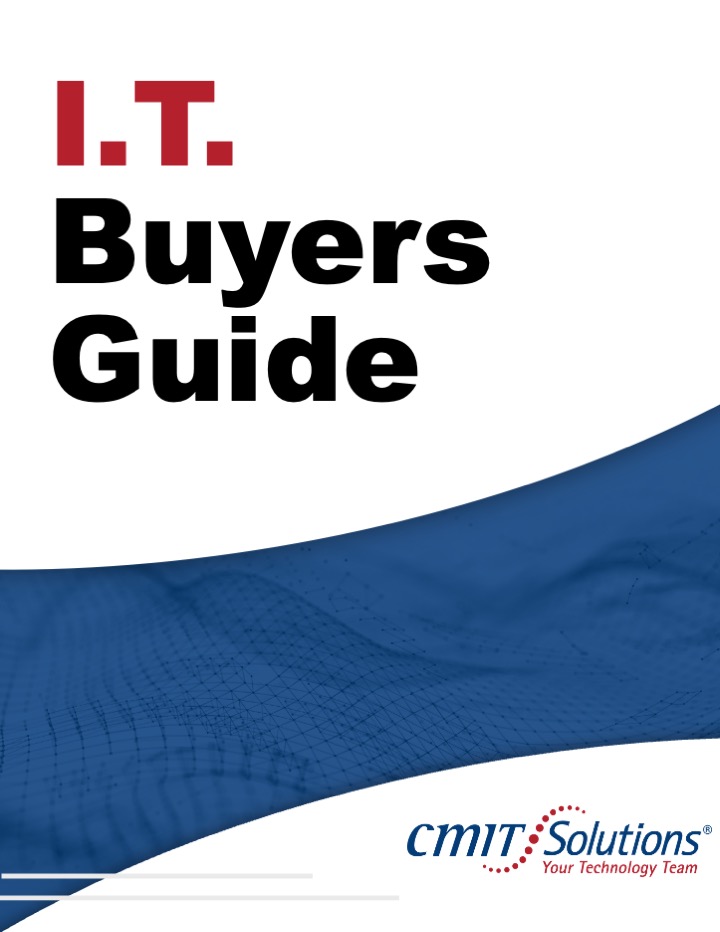Published by: CMIT Solutions of LA — Calabasas / Los Angeles
Published by: CMIT Solutions of LA — Calabasas / Los Angeles
Holding on to old tech can feel like smart budgeting—but in practice it costs more in productivity, budget, and security.
The Real Cost of Outdated Tech
- Lost productivity: Slow devices → slow teams → delayed deliverables.
- Downtime risk: Aging systems fail more often and derail operations.
- Security exposure: Unpatched software/hardware becomes low-hanging fruit for attackers.
- Compliance gaps: Running out-of-support software can jeopardize audits.
5 Signs It’s Time to Replace Your Tech
1) You’re still on Windows 10 (or older).
Windows 10 reaches end of support in October 2025—meaning no new security patches after that. Start planning your migration path and move to Windows 11 with compatibility checks, backups, and a phased rollout.
2) You keep calling IT for the same issues.
Crashes, freezes, and repeated tickets aren’t “normal”—they’re failure signals. Track tickets per user and time lost; if they trend up, refresh devices or standardize images.
3) Your software won’t integrate with new tools.
Legacy apps that don’t play well with mobile or cloud block scale and client experience. Build a modernization roadmap (SaaS, cloud, integrations) and run controlled pilots.
4) Devices are slowing your team down.
Long boot times and freezing during video calls … If devices are 3–5+ years old, run a performance and energy-efficiency audit. Refresh in waves or adopt Device-as-a-Service to balance CAPEX/OPEX.
5) You rely on outdated security.
Stale firewalls/AV are a favorite entry point for ransomware. Move to always-on security (EDR/MDR), automated patching, and immutable backups (BCDR).
Upgrading ≠ Overspending
Clinging to old tech usually costs more in lost hours, incidents, and band-aid fixes than a planned refresh. The good news: there are affordable, phased upgrade paths that keep you secure and productive.
Free Book for Business Leaders
“Cybersecurity Backbone: What Every Business Owner Needs to Know.”
➡ Download your free copy: https://www.cmitcybersolutionsla.com/cybersecurity-backbone-book/ (CMIT Solutions of LA)
Let’s Make Your Upgrade Easy (and Low-Risk)
At CMIT Solutions of LA (Calabasas / Los Angeles) we build a no-drama upgrade plan:
- Full hardware/software inventory & health check
- Windows 11 and cloud migration plan
- Security hardening (EDR/MDR, patching, BCDR)
- Phased roadmap with measurable ROI and cost control
Talk to a real person now: 213-870-8888 (Main Line) (CMIT Solutions of LA)
Alternate office line: (818) 918-6710 (CMIT Solutions)
Visit our website: https://www.cmitcybersolutionsla.com/ (CMIT Solutions of LA)
One-click CTA to use on your page:
Get My Upgrade Plan + Free Book →
- Download book: https://www.cmitcybersolutionsla.com/cybersecurity-backbone-book/ (CMIT Solutions of LA)
- Website: https://www.cmitcybersolutionsla.com/ (CMIT Solutions of LA)
- Call: 213-870-8888